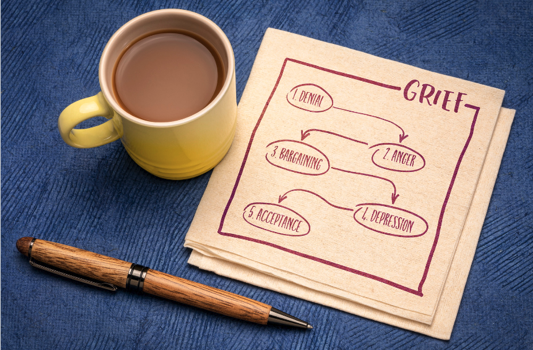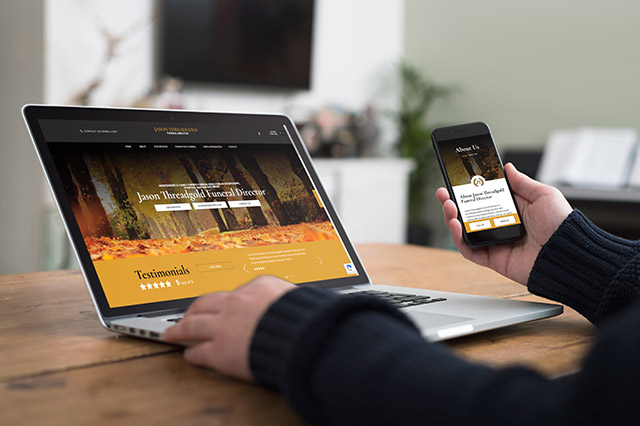How to Handle Digital Legacy: Managing Social Media Accounts After a Death
The digital age has certainly brought us all closer together, particularly families who are geographically separated from each other. It has also come with its challenges though, like how to deal with the online presence of a loved one who has passed away. It can be incredibly difficult to know how to manage a deceased person’s social media account, and they can often become sources of emotional pain if left unattended. In this blog, we have put together a guide on how to handle the digital legacy of a loved one, in particular with their social media accounts.
What Is A Digital Legacy?
A digital legacy refers to the online footprint a person leaves behind after they have died. This doesn’t just include social media but also means things like emails, personal websites, blogs and other digital assets such as photos and videos. These digital items often provide a source of comfort to those who have lost a loved one but there are security and control issues to consider.
Each social media platform has its own policies regarding what happens when a user dies, so it can be hard to have complete control over what happens.
Why Managing A Digital Legacy Matters
Handling social media accounts after losing someone is probably the last thing on your mind, but it is an important task for several reasons:
- Emotional closure: for family and friends, seeing their loved one’s social media accounts still active can trigger painful memories.
- Privacy & security: leaving accounts unattended can actually pose privacy risks. Hackers or scammers could take advantage of inactive profiles to commit identity theft.
- Preserving memories: social media profiles often have lots of photos and videos on them that have captured meaningful memories. Management of these ensures they are preserved.
Managing Social Media Accounts After A Death
1. Identify all active accounts
The first step to take is to work out how many social media profiles the deceased had. Of course, the most common sites are Facebook, Instagram and TikTok, but don’t forget things like LinkedIn and Pinterest. Their devices will probably have their saved passwords in them, and their browser history will give you an idea of which social media platforms they used the most. Most platforms send regular notification emails so have a look through their email account to find those lesser-known social media platforms.
2. Look at each platform’s policies
Each social media platform has a different policy regarding what happens to the account when someone dies:
- Facebook: there are two options here, you can request deletion of the account or memorialise it instead. A memorialised account remains visible with the word ‘Remembering’ added next to the person’s name. Tributes can be posted but the account can’t be altered in any way.
- Instagram: this offers similar services to Facebook, either memorialisation or deletion which removes the profile entirely.
- Twitter (X): they do not offer memorialisation of accounts, the only option is to request deletion. You will be required to submit a death certificate and prove your relationship to the deceased.
- LinkedIn: this platform allows you to close a deceased person’s account after providing a death certificate. This ensures their profile is no longer discoverable in the professional world.
- YouTube/Gmail: Google offers a service called ‘Inactive Account Manager’ which allows users to pre-select what happens to their accounts if they die. If that has not been set up, family members are able to request access or delete the account.
3. Put together all the necessary documentation
Most social media platforms require you to send specific documentation to process the request to delete or memorialise an account. This often includes a death certificate, proof of relationship (evidence that you are an immediate family member or an executor of the estate), and proof of authority.
4. Consider memorialisation vs deletion
One of the hardest decisions to make is whether to memorialise or delete a loved one’s social media accounts. With memorialisation, you can preserve all the posts, photos and memories for friends and family to remember. This can be both comforting and also painful to receive notifications from a memorialised profile.
On the other hand, deleting accounts can add a sense of finality and bring emotional closure, but it does mean that all previous posts and interactions will completely disappear.
5. Secure digital assets
Before deciding to delete an account it is a good idea to back up any photos, videos or messages that hold sentimental value. Most social media platforms offer data download services so you can hold onto these memories offline. This is the best way for families to cherish the memories without needing to visit a public social media account.
6. Update or close other online accounts
Social media accounts are just one part of a deceased’s digital legacy. There are often other accounts such as email, online shopping and subscription services that also need to be managed. Email accounts are usually fairly easy to manage and are the gateway for accessing other accounts. It may be best to just monitor the email account to check you have gained access to everything else you want.
Remember to cancel any digital subscriptions such as streaming services, online shopping accounts and cloud storage services. Some may offer refunds if the deceased has already paid for the service in advance.
The digital legacy we leave behind is something that should be carefully thought about after losing a loved one. Would they want their accounts to be memorialised, or were they a private person who would prefer their family members to have a record of their personal photos and videos? Taking the steps to handle these digital assets is an essential part of estate management in this modern world. For those still living, planning ahead by specifying your wishes can help save your loved ones from a lot of stress.